...
Или объясните.
~~~~~~~~~~~~~~~~~~~~~~~~~~~~~~~~~~~~~~~~~~~~~~~~~~~~~~~~~~~~~~~~~~~~~~~~~~~~~~~~~~~~~~~~~~~~~~~~~~~~~~~~~~~~~~~~~~~

The Digital Visual Interface (DVI) is a video interface standard designed to maximize the visual quality of digital display devices such as flat panel LCD computer displays and digital projectors.
DVI was developed by the Digital Display Working Group (DDWG). This interface provides a high-speed connection for visual data that is display technology independent. DVI interface primarily focused at providing a connection between computer and display device.
Basic features of DVI interface are:
Lossless (digital) transmission of video signal
Display hardware independence
Plug and play capabilities (EDID and DDC2B)
Digital and analog support in a single connector
The data format used by DVI is based on the PanelLink serial format and named Transition Minimized Differential Signaling (T.M.D.S.). A single DVI link consists of four twisted pairs of wire (red, green, blue, and clock) to transmit 24 bits per pixel. The timing of the signal almost exactly matches that of an analog video signal. The picture is transmitted line by line with blanking intervals between each line and each frame, and without packetization. No compression is used and DVI has no provision for only transmitting changed parts of the image. This means the whole frame is constantly retransmitted.
With a single DVI link, the largest resolution possible at 60 Hz is 2.6 megapixels. The DVI connector therefore has provision for a second link, containing another set of red, green, and blue twisted pairs. When more bandwidth is required than is possible with a single link, the second link is enabled, and alternate pixels may be transmitted on each. The DVI specification mandates a fixed single link cutoff point of 165 MHz, where all display modes that require less than this must use single link mode, and all those that require more must switch to dual link mode. When both links are in use, the pixel rate on each may exceed 165 MHz. The second link can also be used when more than 24 bits per pixel is required, in which case it carries the least significant bits.
DVI carries the same type of signal as the DFP connector; however, the connector is not the same physically or in terms of pin out. The DVI connector comes in two forms, a 24-pin version (DVI-D, digital-only) and a 29-pin (DVI-I, digital and analog) version. The 29-pin version allows an analog signal to also be carried.
Like modern analog VGA connectors, the DVI connector includes pins for the display data channel, version 2 (DDC 2) that allows the graphics adapter to read the monitor"s extended display identification data (EDID).
 DVI (Digital Visual Interface) pinout and wiring @ pinouts.ru
DVI (Digital Visual Interface) pinout and wiring @ pinouts.ru
И аналоговое
http://pinouts.ru/Video/VGA15_pinout.shtml
 perehodnik-dvi-vga.webp6.7 KB · Просмотры: 1,191
perehodnik-dvi-vga.webp6.7 KB · Просмотры: 1,191 121813341251779629.webp13 KB · Просмотры: 1,977
121813341251779629.webp13 KB · Просмотры: 1,977 vga-buchse.webp19.2 KB · Просмотры: 915
vga-buchse.webp19.2 KB · Просмотры: 915 vga-stecker.webp15 KB · Просмотры: 2,473
vga-stecker.webp15 KB · Просмотры: 2,473 vga_dvi3.webp14.1 KB · Просмотры: 8,107
vga_dvi3.webp14.1 KB · Просмотры: 8,107 vga_dvi1.webp19.2 KB · Просмотры: 6,345
vga_dvi1.webp19.2 KB · Просмотры: 6,345 bracket_vga2.webp19.2 KB · Просмотры: 758
bracket_vga2.webp19.2 KB · Просмотры: 758