Привет всем, еще раз обращаюсь с этой же проблемой, вообщем сносил винду, форматировал диск С, все равно проблема снова повторилась, странички открываются с большим торможением неполностью и на самих страничках какой-то беспорядок. Еще заметил одну вещь, если долго в инете сидеть открывать странички обновляя снова и снова чтобы они полность открылись винда вылетает в биос и вот что там написано, решил все-таки перекатать полностью:
A problem has been detected and windows has been shut down to prevent damage to your computer.
IRQL_NOT_LESS_OR_EQUAL
If this is the first time you`ve seen this stop error screen, restart your computer. If this screen appears again, follow these steps:
Check to make sure any new hardware or software is properly installed. If this is new installation, ask your hardware or software manufacturer for any windows updates you might need.
If problems continue, disable or remove any newly installed hardware or software. Disable BIOS mimory options such as caching or shadowing. If you need to use safe mode to remove or disable components, restart your computer, press F8 to select Advansed Startup Options, and then select safe mode.
Technical information:
STOP: 0*0000000A (0*00000016, 0*0000001C, 0*00000000, 0*80502EAA)
Beginning dump of phisical memory
Phisical memory dump complete.
Если у кого такая трабла была напишиет че это такое, пожалуйста, меня уже замучала эта проблема просто...
A problem has been detected and windows has been shut down to prevent damage to your computer.
IRQL_NOT_LESS_OR_EQUAL
If this is the first time you`ve seen this stop error screen, restart your computer. If this screen appears again, follow these steps:
Check to make sure any new hardware or software is properly installed. If this is new installation, ask your hardware or software manufacturer for any windows updates you might need.
If problems continue, disable or remove any newly installed hardware or software. Disable BIOS mimory options such as caching or shadowing. If you need to use safe mode to remove or disable components, restart your computer, press F8 to select Advansed Startup Options, and then select safe mode.
Technical information:
STOP: 0*0000000A (0*00000016, 0*0000001C, 0*00000000, 0*80502EAA)
Beginning dump of phisical memory
Phisical memory dump complete.
Если у кого такая трабла была напишиет че это такое, пожалуйста, меня уже замучала эта проблема просто...