Release Notes
Opera 9.6 is a recommended security and stability upgrade. See the Security section.
New and improved features in Opera 9.6
Opera Link
Custom search engines and typed history (typed history is only the history you explicitly type or select from the address bar) are now joining bookmarks, notes, personal bar and Speed Dial in Opera Link.
Opera Mail
Feed Preview
Now you can preview an RSS/Atom feed before subscribing.
Follow/Ignore threads and contacts
Follow and Ignore are new features for users that receive numerous messages. It makes it easier to dismiss unimportant messages and easier to recognise important messages.
Activate this feature by selecting Follow/Ignore in the email context menu (or click the message subject header), then select either Follow Thread or Ignore Thread.
Also, you can click the names in the From or To headers to enable the following or ignoring of contacts.
Go To Thread
You can now also use "Go to thread" which means that you can view only the messages from that thread. This is useful for those that employ flat view.
Low Bandwidth Mode
Low Bandwidth Mode is a setting on mail accounts that makes Opera Mail use as little bandwidth as possible.
For
IMAP (Internet Message Access Protocol): Opera will only synchronise new messages and it will not fetch message attachments unless requested
For
POP (Post Office Protocol): Opera will not fetch more than the first 100 lines of a message unless requested
Opera Scroll Marker
The new Opera Scroll Marker makes it easier to continue reading when you scroll through a Web page. At the end of the page it will indicate the previous position of the bottom of the screen so you can easily see where to continue reading.
Enable Opera Scroll Marker in the Preferences dialog box. Navigate to Tools > Preferences > Advanced > Show scroll marker (check box).
Check the box to enable Opera Scroll Marker
Leave the box unchecked (default) to keep it disabled
Using the opera:config Preferences Editor opera:config#UserPrefs|EnableScrollMarker, you can also set Opera Scroll Marker to show every time you scroll less than a full page down or up. The options in the drop-down menu are:
0 — off
1 — show when reaching the bottom or top of the page
2 — always show when scrolling
Changes since Opera 9.52
User Interface
Opera now remembers the bookmark panel position after restart
Added a setting opera:config#UserPrefs|ShowBookmarksInAddressfieldAutocompletion to prevent bookmarks from showing in the Address field auto-completion drop-down
When setting opera:config#TransferWindow|KeepEntriesDays to 0, Opera now removes the transfer history when restarting
Sites using HTTP Auth are now saved in typed history
Opera now stops loading pages with iframes when closing the page or pressing stop
Page encoding in site preferences can now be reset to automatic
Browsing Intranet sites now works after changing proxies in a running session
Improvements to Opera Link include the synchronization of search engines and typed history
Changed the default global history to 1000
Added a new default speedial.ini
Fixed sorting by progress in Transfers
Fixed copying of multiple entries from the history manager
Fixed a bug that could cause notes to be lost when using certain characters
Fixed dataloss situation when note folders had more than one line in their name
Fixed spurious highlighting when using the space character in inline find
Fixed an issue that would prevent links in frames from being opened by the keyboard
Mail, News, Chat
Added popular Chinese providers in mailproviders.xml
Made all top-level access points (except All Messages) selectable
Now copes better with broken POP servers that send empty UIDLs
The "Large font" setting is now respected for subjects
Cache files from feeds no longer show up in Transfers
Feeds are now detected even when served as text/html
Fixed the synchronization of removed labels for IMAP accounts
Fixed an issue where the signatures wouldn't change if the default account signature ended with a space
Fixed an issue where sent message bodies could disappear under certain circumstances
Fixed DCC transfers in IRC
Display and Scripting
Improved Acid3 support: The document property has been removed from iframe objects for compatibility with Gecko, WebKit, and the Acid3 test
Added support for the caller property on functions:
http://developer.mozilla.org/En/Core_JavaScript_1.5_Reference:Global_Objects:Function:caller
Special characters are now displayed properly in the Address bar drop-down
Opera Dragonfly element highlighting no longer stays on the page after closing the developer tools window
Script focused elements are no longer highlighted
Fixed saving of SVG when right clicking
Fixed an issue where custom search engines would not get a favicon
Security
Verisign and Comodo are now formally EV-enabled: see Yngve's blog post
Fixed an issue where specially crafted addresses could execute arbitrary code, as reported by Chris of Matasano Security; see our advisory
Java applets can no longer be used to read sensitive information, as reported by Nate McFeters; see our advisory
Miscellaneous
Added the Opera Core version (currently "Presto/2.1.1") to the User Agent header
Improved performance with large wand.dat files
Fixed Fast Forward on Google search results pages
Windows-specific changes
Fixed a bug where network paths that start with \\ would not work, which in particular caused issues with sent mail when storing profiles on network drives
Fixed installation problems on Windows NT 4.0
Mac-specific changes
Made form buttons with zero padding prettier on Mac
Fixed an issue where opening the Java Console would freeze Opera on Mac
Unix-specific changes
Upgrading Opera on Debian no longer resets default x-www-browser
Fixed an issue where text with specified size suddenly disappears on Qt4 builds